When you upload an image in your blog, a URL link is created for that image, through which we can directly view that image through our browser. Many times it happens that we use some such widgets on our blog, in which we have to add the URL of our photo, if you do not know how to know the URL link of any image, then our post today will give you step by step The guide will do, so that you can clearly know how to find the link URL of the photo.
There are 2 ways to find the URL link of a photo –
- Upload the photo and find its link.
- Find the link of uploaded photo.
You can find the URL link of any photo using either of these two methods. So let’s know.
Table of Contents
How to know link URL of photo?
As I told you that there are 2 ways to find the link of the URL of the photo, so let us first tell you about the first method.
1. Upload the photo and find its link
If you are a blogger then you must know how the photo has been uploaded in your blog post, and you can upload the photo in your blog post and find out its URL link. Just follow the steps given below.
step 1
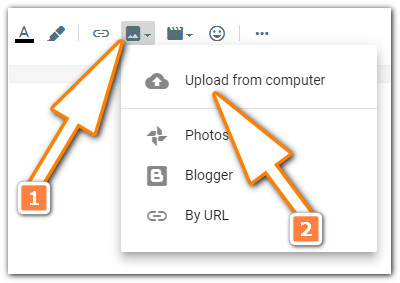
First of all go to the new post option of your blog and upload the photo and add it.
Step – 2
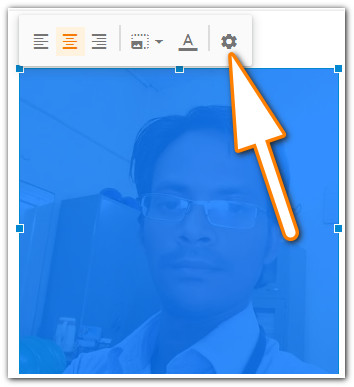
Any photo you add to your blog post is in by-default medium size , so before finding the photo URL, you have to set your uploaded photo to Original size .
1. Click on your photo.
2. Clicking on the photo, you will see a menu bar where you have to select the original size of the photo by clicking on Setting Icon .
Step – 3
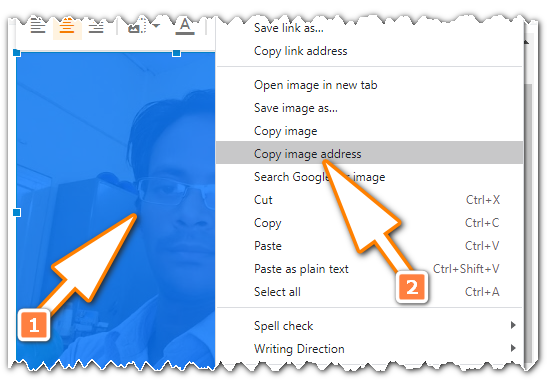
1. To copy the photo URL link, put your mouse pointer over the photo and right click.
2. Once done , you will see a menu bar where you have to click on Copy image address . As soon as you have uploaded the photo, your photo URL will be link copy.
You can do this easily, but if you do not have a computer, then how will you know the URL link of your uploaded photo? Don’t know, so let’s tell you about it too.
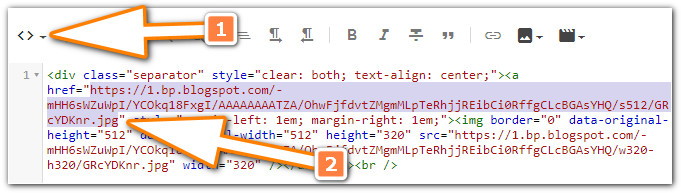
1. After adding the photo , click on the HTML View icon .
2. On clicking the HTML View icon, you will see all the coding of the post and in this coding you will also get the URL link of your image. The URL of the image starts from https and ends in jpg or png , so you have to copy this link.
Note: After copying the photo link URL, you can delete your post, delete the post does not delete the photo.
Now you have learned how to upload the photo and find out its URL link, now let us tell you how to find the URL link of the image which is already on the internet.
2. Find the link of uploaded photo
If you want to know the URL link of any photo present in the internet, then follow the guide given below.
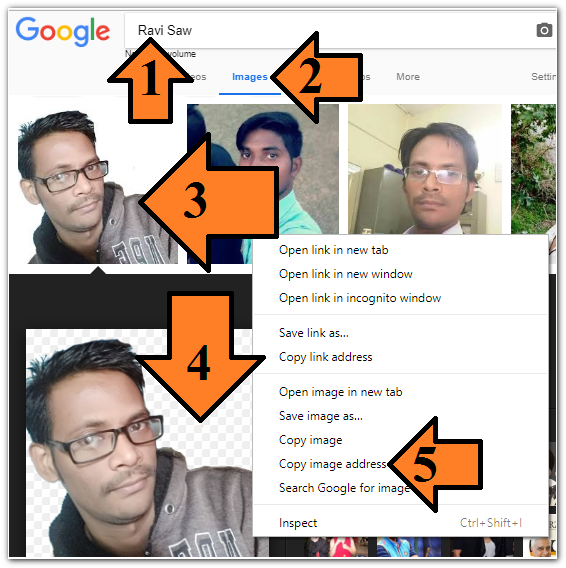
1. Google search engine Search the image that you want to link the URL of the image.
2. Click on the image.
3. On clicking the image you will see many images, now you have to click on the image whose URL link you have to copy.
4. On clicking the image, you will see a preview of that image, just you have to right click on this preview image.
5. As soon as you right click on the image , you will see a menu option, here you have to click on Copy image address , by doing this you will copy the link of the photo URL.
Conclusion
If you have to copy link the URL of any photo, then you have to right click on that image and click on Copy image address .
How did you like our post today, tell us through comments and if you have any doubt in your mind, then you can share all your problems through comments so that we can clear all your queries. HAPPY BLOGGING
